How to use Clubhouse on Linux and PC?
The Clubhouse is one of the most popular voice chat programs. Having live voice chatrooms to interact with new people is great fun and fabulous. In addition, there are currently several alternatives such as Twitter Spaces, Spotify room, Facebook live-in audio, and more. But there is a problem in the Clubhouse. Only available for smartphones like iPhone and Android. Our guide will show you Clubhouse pc, and computers.
Is Clubhouse available for PC?
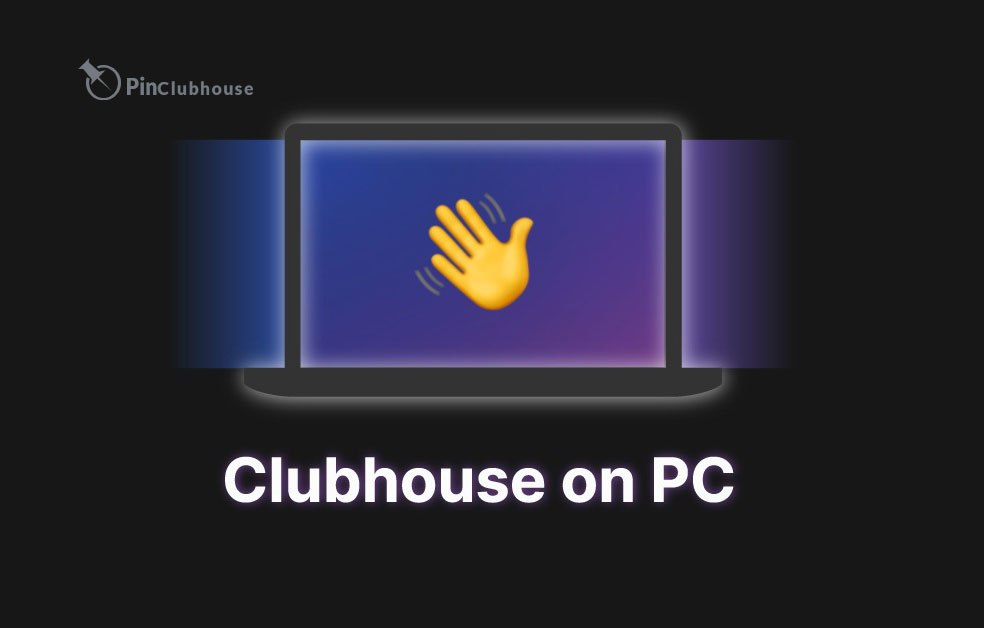
Actually, no, there is no official Clubhouse app for Windows, Mac, or Linux, but you can install it. However, there are several ways you can install the Clubhouse app on your computer. BlueStacks and Android emulators are the two best ways.
Additionally, for Linux-based clients, you can download and use the unofficial Clubhouse desktop client. One of the Clubhouse desktop clients for Linux is Callmearta, which is buggy but does its job.
You can also install Callmearta, the Clubhouse desktop client, on Mac and Windows computers alongside Linux. It is the best alternative to the Club deck. However, it is essential to keep in mind potential risks such as account banning using the unofficial desktop client for Clubhouse.
Can you use Clubhouse in Windows 10?
Yes, you can use Clubhouse on Windows 10 using Bluestacks or Android emulators. There are several unofficial apps to help you use Clubhouse on your Windows 10 PC. Most of them work with Windows 8 and Windows 7 as well.
One of these programs is Clubdeck, which allows you to use Clubhouse on a Windows computer.
Club deck is not affiliated with Clubhouse, and we do not guarantee the privacy of Clubdeck data.
Clubhouse for Linux – Unofficial desktop client

Clubdeck is only available for Mac and Windows PCs. So, even if you decide to use Clubdeck to run Clubhouse on your PC, you still can’t run it on Linux-based systems.
However, some fewer Linux-based developers and programmers can do magic with their code. It is what several developers did and created an unofficial Clubhouse desktop client for Linux users.
Although it works, users can find it a bit confusing, and in some cases, Clubhouse may even ban your account. Therefore, before using this unofficial client, make sure you know the danger.
How to install an unofficial desktop client Clubhouse for Linux?
Clone the unofficial callmearta desktop client (Clubhouse) for Linux-based systems.
Open the folder location because we use npm to install this Clubhouse desktop client for Linux.
In the main folder, run npm install.
Run it using npm start, and it should launch callmearta, the club’s unofficial desktop client on Linux.
Sign in with your mobile number and OTP, and voila, you can now use Clubhouse for Linux.
This Clubhouse for Linux desktop client was developed using Electron JS + Vue JS + AgoraSDK. You can also create source code using the Electron packaging tool. In addition, the developer requests that it not be made with minor modifications and that the device be validated.
نظرات
ارسال یک نظر